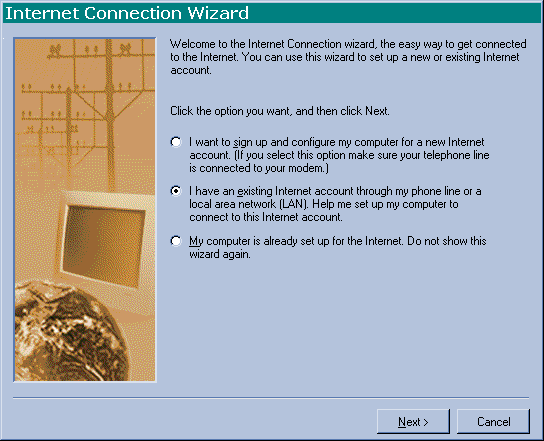Windows
98 Setup
Windows
98 Setup
page 1 | page 2 | page 3 | page 4 | page 5
Click on the Start menu, then Settings, then Control Panel. After Control Panel opens, double-click on Internet, or Internet Options.
The image is what Internet Properties looks like. Click on the Connection tab at the top, then press the Connect button to load the Internet Connection Wizard.
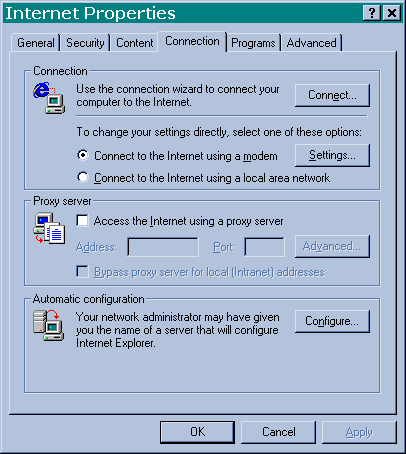
Select the button
in the middle, you have an existing Internet account, and then click Next.